
Imatest has been developing a new tool that will enable you to simulate Image Signal Processing (ISP), and full camera systems based on measurements are used to model system parameters, including image sensor noise. This enables convenient exploration of ISP parameters, allowing you to quickly see how these parameters impact the Image quality metrics.
2 | Why Choose Simatest?
Use Simatest to speed up the development of your image processing pipelines.
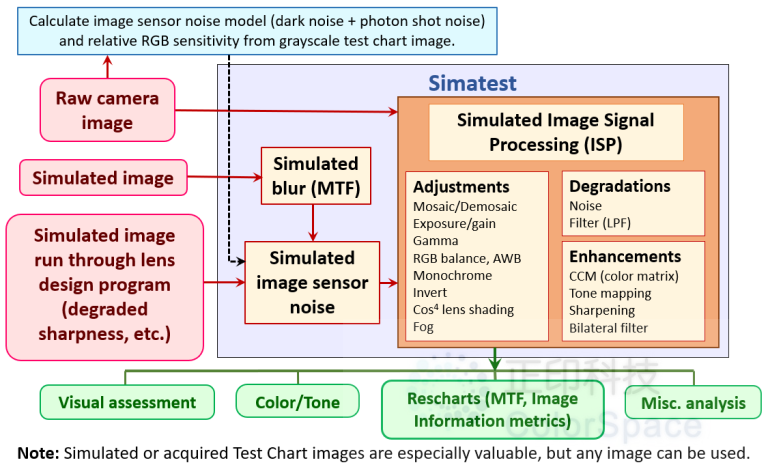
3 | Simatest processing includes :
· Camera and lens image degradations such as noise, fog (veiling glare), and blur· Image adjustments such as exposure and gain to simulate changing Exposure Index,gamma, and Bayer demosaicing/mosaicing· Image enhancements such as applying a Color Correction,Matrix, tone mapping (used in High Dynamic Range (HDR) imaging), sharpening & bilateral filtering· Ability to simulate motion blur, low light conditions, misfocus, and more
4 | Highlighted Features
· Simatest can operate on batches of images· Simatest output includes visual results for human vision and detailed quantitative analysis, including image information metrics, for machine vision· Simatest is expandable; processing blocks will be added based on customer requests.The initial processing blocks primarily affect visible and measurable image quality
Example - The image below shows ideal and processed images for a compact digital camera.The processed image includes a gaussian filter to simulate lens blur, exposure adjustment,mosaicing/demosaicing, noise, sharpening, and a bilateral filter.
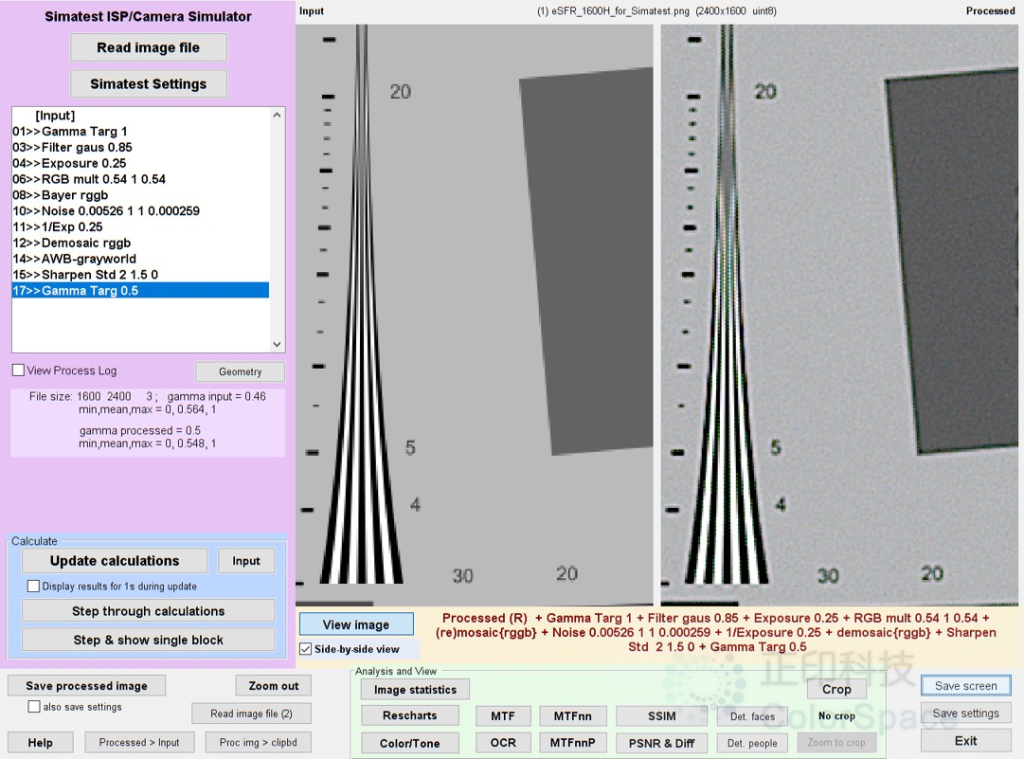
5 | Simatest ISP/Camera simulator examples
· Here are some examples of Simatest in action
6 | Video demonstration
7 | Simatest – ISP/Camera Simulator
· You can find preliminary documentation of this at this link.
Imatest 25.1 Alpha has been released, and users who are still within the free upgrade period are encouraged to upgrade and experience the new features! If your software is no longer under the upgrade support period and you wish to renew your upgrade, you can contact us at sales@colorspace.com.cn. Alternatively, you can also choose to try Imatest 25.1 Alpha by clicking on the [Trial Registration] link. For professional translation services, please feel free to reach out.
For more detailed information, please contact:sales@colorspace.com.cn

Follow ColorSpace for industry news/events/solutions
Contact: sales@colorspace.com.cn
Phone: 15817270587
Tel: 400-886-3881(周一至周五 9:00~18:00)
Email: sales@colorspace.com.cn
Add: South Building #2-1101, Lv Di Qi Hang Office Building, Hou Sha Yu, Shun Yi District, Beijing, China